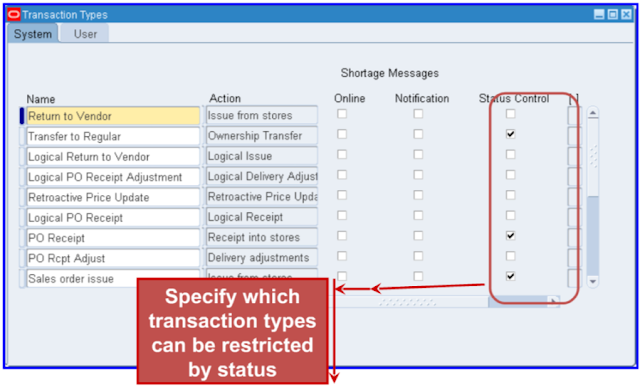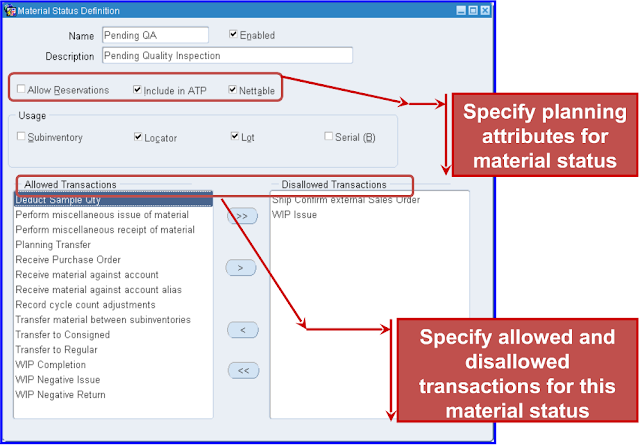==========================================================
• Changed Features in R12 Inventory
----o OPM Inventory conversion.
----o Material traceability: Enhanced material control
----o Dual UOM functionality.
----o Material Status control.
----o Advanced Lot control.
----o Lot indivisibility functionality.
----o Material aging workflow.
• OPM Inventory Convergence
----o Structural changes in Inventory Organization
----o Benefits of OPM Inventory convergence
• Changed features for Inventory Process Convergence
----o Oracle Process Inventory Obsolescence
----o OPM Functionalities are supported by Oracle Inventory
----o New features pertaining to OPM
-------- Dual unit of Measure control
-------- Material status control
-------- Advanced Lot Control
-------- Support for Indivisible lot
-------- Material Aging workflow.
• Oracle Process Inventory Obsolescence: Before
• Oracle Process Inventory Obsolescence: After
• Advantages: Oracle Process Inventory Obsolesces
----o Single Item Master to be maintained.
-------- Process Attributes are added to Item definition
-------- Dual quantity tracking for item.
----o Combined view of Inventory
-------- On-Hand balance in one application
-------- Inventory transacted by one system
----o Integrated Supply Chain
-------- Seamless integration to other products like WMS & MSCA available to Process users.
• Advantages: Oracle Process Inventory Obsolesces
----o Dual Units of Measure control
----o Material Status control
----o Advanced Lot control
----o Lot Indivisibility
----o Material Aging Workflow
• Inventory tracking in Dual Units of Measure
----o Explanation
----o Set up and Process
----o Dependencies and Interactions.
----o Even without constant conversion, quantity can be tracked in two Units of Measures.
----o Transact, reserve, check on-hand and availability in multiple Units of Measure.
----o For Planning and Costing, Primary Units of Measure is used.
• Dual Units of Measure: Set up
----o Define Tracking for Single or Dual UOMs Specify defaulting logic for secondary UOM
• Dual Units of Measure control:
----o Transaction Enter Secondary Quantity at Receipt and all subsequent transactions
• Dual Units of Measure control: On-Hand material
----o View on hand and availability in both UOMs
• Dual Units of Measure control: Dependencies and Interactions
----o Oracle Receiving, Shipping Execution, Order Management, Inventory, WMS and the process manufacturing modules will honor dual UOM
----o If another module in e-Business suit or third party application posts a transaction to inventory via transaction open interface that does not indicate
the secondary quantity, the default conversion is used.
• Enhanced Material control by Material Statuses
----o Introduction
----o Set up and processes
----o Dependencies and Interactions
----o Material Status
-------- List of Allowed and Disallowed transactions
-------- Determination of whether or not the product is nettable, Reservable & ATP-able.
----o Applied to Lot, Serial, Sub inventory & Locator
-------- Assigned at receipt of new lot or serial
-------- Assigned in Sub inventory and Locator forms
-------- Disallowed transactions and planning actions are cumulative
-------- Location status applies to material in location and not Location
----o Update status in material workbench or mobile status update forms
----o Status change history report
----o View On-Hand balances by Material status.
• Set up required to enable Material Status:
• Material Status control setup: Enable Transaction
----o Specify which transaction types can be restricted by status
• Material Status control setup: Define Status code
----o Specify planning attributes for material status Specify allowed and disallowed transactions for this material status
• Material Status control setup: Enable Item
----o Enable status control selectively for Items
• Material Status Control Process- Perform Transaction
----o Status restrictions enforced during transactions
-------- Transactions prohibited by status at any level will not be allowed.
-------- Material will not be allocated for transaction not allowed to complete.
• Material Status Control: Dependencies and Interactions
----o Oracle Receiving, Shipping Execution, Advanced Planning and Scheduling, Inventory and Process manufacturing modules will honor material status.
----o If another module in e-Business suit or third party application posts transaction to inventory via transaction open interface that violated material status restriction, that transaction will be allowed.
• Improved Lot Traceability
----o Additional Lot attributes
-------- Grade, Origination, Retest Date, Expiration Action Code, Expiration Action Date, Maturity Date, Hold Release Date.
----o Sub-Lot tracking
----o Lot-level UOM conversions
----o Indivisibility of Lots
• Additional Lot Attributes:
----o Grade, Origination, Retest Date, Expiration Action Code, Expiration Action Date, Maturity Date, Hold Release Date.
----o Grade attributes allowed for allocating a particular grade of material for specific customer or order.
----o Expiration action code allows for particular action to be taken on material when lot has expired.
• Sub-Lot tracking:
----o Sub-Lot: A lot with parent
----o Sub-Lot numbers & Parent numbers can be generated at receipt.
----o Search for material by Lot or Sub-Lot.
----o Automatically name lots as a concatenation of parent lot and sub-lot name.
• Sub-Lot Track: Set up
----o Enable Sublot Control on Item Master
• Sub-Lot track: process
----o Parent Lot number entered during transaction for sublot controlled Items
• Lot level UOM Conversion:
----o Conversions can be created or modified for specific lots
----o Lot level conversions automatically stored as a part of initial receipt transactions for item.
----o Update conversion for the lot and automatically adjust on-hand balances accordingly.
----o View lot level conversions in lot maintenance form
• Lots Indivisibility:
----o Need for Lot Indivisibility
----o Item attribute to determine Indivisibility
----o System will over or under allocate accordingly so that only full lots are chosen
----o Indivisible lots may be manually split, but other transactions for partial quantities are prevented
-------- Exception for receipt into same locator and miscellaneous issue
• Lot Indivisibility: Set up
----o ‘ Lot Divisible’ flag indicates whether lots of this Item can be divided
• Management of Aging of Material
----o Material aging workflow: allows user to be notified about specific date attributes of lot or serial.
----o Concurrent Request: Designed to take action on any date attributes.
-------- The date attributes usually are Expiration date, retest date, maturity date or other types of dates.
----o Workflow is initiated when the given date attribute is within the given number of days of current date defined in concurrent request.
----o Default workflow sends notification, but can be customized to support any functionality.
• Lot Genealogy Enhancement:
----o The enhancement is incorporated in the lot genealogy form to allow user to:
-------- Highlight a particular item lot on a genealogy tree
-------- Toggle between the tabs like ‘where used’ & ‘source’ using highlighted item lot as a top node in the tree.
-------- Refresh the tree with different top level nodes without being forced to go back to query window
-------- View more level of details in the left side navigator where lot branches are expanded before they are forced to scroll horizontally.
• Summary
----o We have learnt about:
----o OPM inventory conversion
----o Dual UOM functionality
----o Material Status control
----o Advanced Lot control
----o Lot Indivisibility
----o Aging of material
----o Lot Genealogy Enhancement
*NOTE: This article is not completely prepared by me, content is edited and complied after referring various sites