Material Status control restricts the movement and usage of portions of on-hand inventory. Using material status control enables you to control whether you can pick or ship an internal order or sales order, or issue material for a work order. You can also specify whether material needs to be quarantined until you inspect it. In addition, you can determine whether products with a particular status can be reserved, included in available to promise calculations, or netted in production planning. You assign material statuses at four levels:
- Sub-inventory
- Locator
- Lot
- Serial Number
Item status drives the item attributes by allowing you to keep an item from being built in Oracle Work In Process, ordered, procured etc. Material status is a granular control over each inventory transaction that applies to specific material within your warehouse or manufacturing facility
Material Status Control Levels:
You assign subinventory and locator statuses in the subinventory and locator windows. The location status applies to the material in the location and not the location itself. To assign a material status to a lot or serial, you must first enable the item attributes Lot Status Enabled, and Serial Status enabled on the item in the Item Master. You can also optionally assign a default lot or serial status to an item on the Item Master. When you receive the item, the system automatically assigns the default lot or serial status to the item. The lot or serial status remains the same through all inventory transactions including organization transfers. If necessary, you can change the material status at receipt, use the material workbench, or mobile status update page to modify the material status.
When a material status is assigned to a subinventory or locator, the material is not assigned the material status of the subinventory or locator; rather, it takes on the behavior indicated by the material status at the subinventory or locator level. i.e.
Material Status is not directly assigned to Material, it is assigned to subinventory / locator / lot / serial and then Material is assigned to subinventory / locator / lot / serial. This way Material and Material Status are indirectly tagged to each other.
Cumulative Effective Status:
A cumulative effective status is the combination of all disallowed transactions. Disallowed transactions and planning actions are cumulative.
When you transact an item, the system checks all of the material statuses. If the system finds a status that disallows the transaction, whether at the serial, lot, locator, or subinventory level, then the transaction fails.
For example, if you have a locator whose status disallows WIP Issue and that locator is in a subinventory whose status disallows Sales Order Issue, neither of those transactions will be allowed for material that is in the locator
1. Enable Status Control for the Transaction Type :
We have to set Profile option
INV: Material Status Support = Yes
- If you do not enable status control for a transaction type, then the transaction type is always allowed
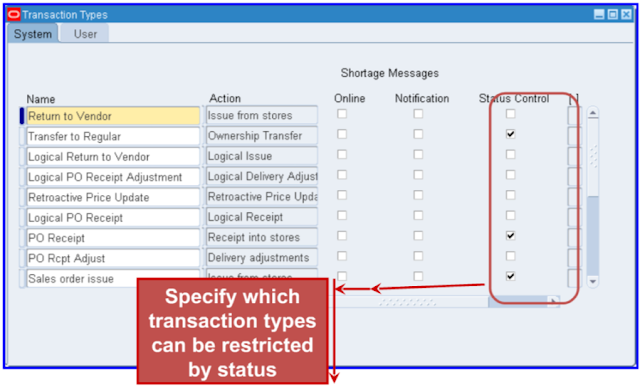
2. Define Material Status Code :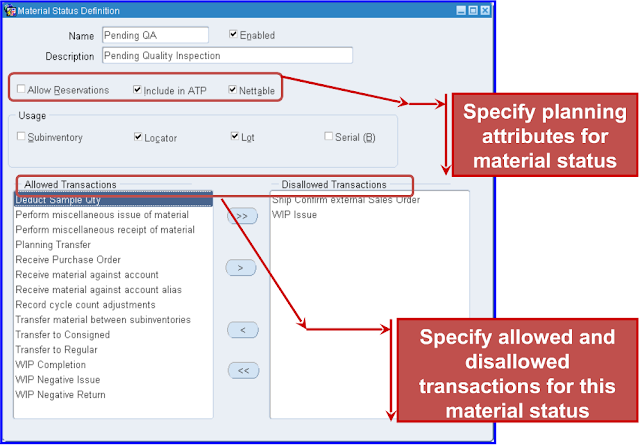 3. Attach Material Status Code to Sub-inventory / Locator / Lot / Serial :
Here we are attaching it to Locator.
As we defined Status code for Usage at Locator and Lot level, this can be used only for Locator or Lot
3. Attach Material Status Code to Sub-inventory / Locator / Lot / Serial :
Here we are attaching it to Locator.
As we defined Status code for Usage at Locator and Lot level, this can be used only for Locator or Lot
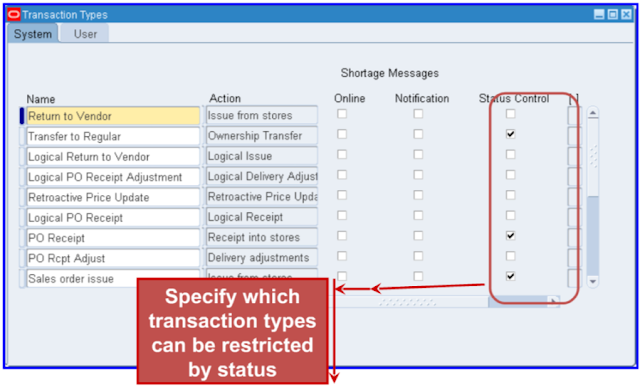
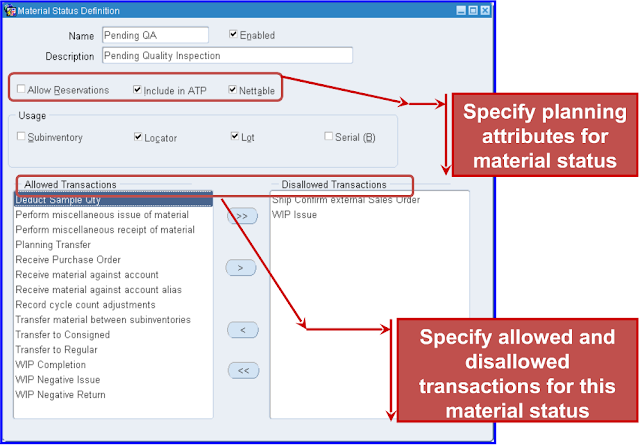



please one more setup profile option
ReplyDeleteINV: Material Status Support to yes and this will be a complete solution
Thanks for your post...it is very useful and I am looking forward for Landed cost management setups and functional Flow.
DeleteHow to update the attributes in Material Status Form?
ReplyDeleteThanks for sharing such a great information..Its really nice and informative.
ReplyDeleteOracle Training in Chennai
I read somewhere that, if we Check the Profile INV: Material Status Control as 'Yes', at site level once, we can't revert it back.
ReplyDeleteis it true? is there any way to revert it back? is there any relation of the this profile and Oh-hand Material Status in Inventory parameter form?
- Santosh
This is excellent information. It is amazing and wonderful to visit your site.Thanks for sharng this information,this is useful to me...
ReplyDeleteAndroid Training in Chennai
Ios Training in Chennai